

Beneath this section, we're going to walk you through the step-by-step process of how to post your listing on our platform. Whether you're a first-timer or a seasoned user, our guide will provide you with all the necessary information to make your experience smooth and successful. Stay tuned as we dive into the essentials of placing your listing with ease and confidence.
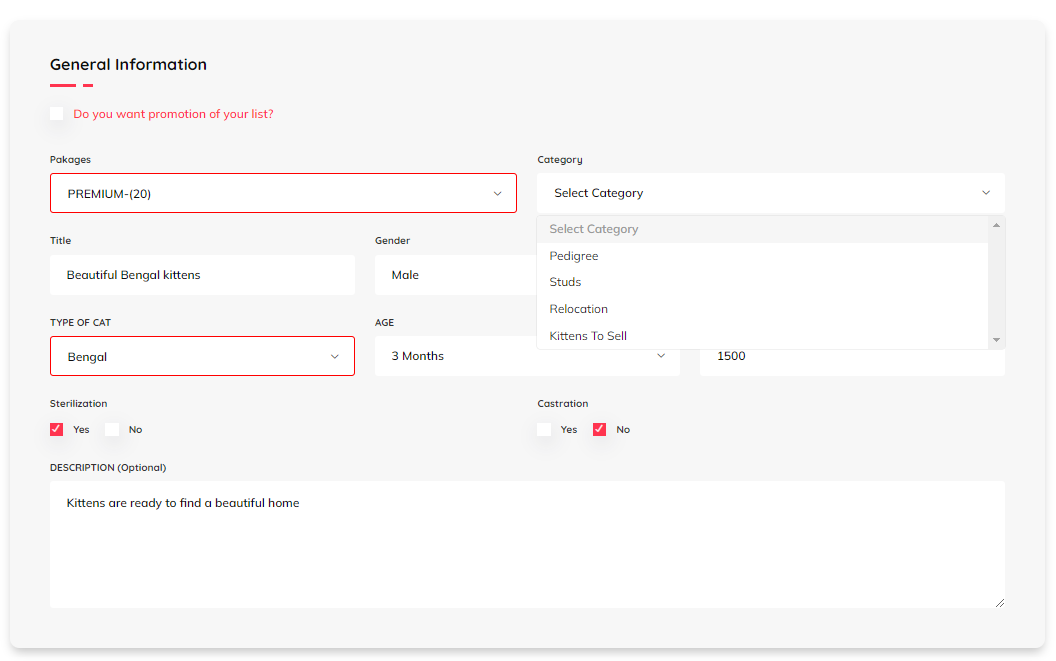
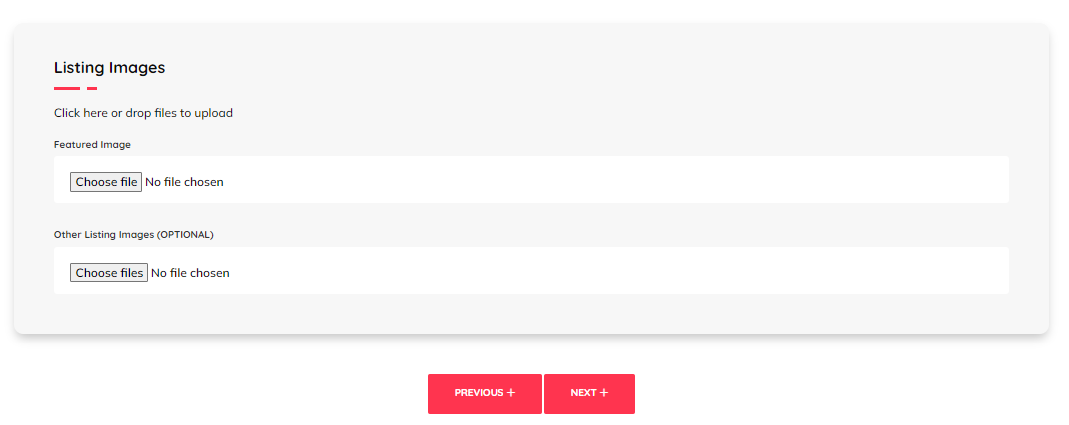
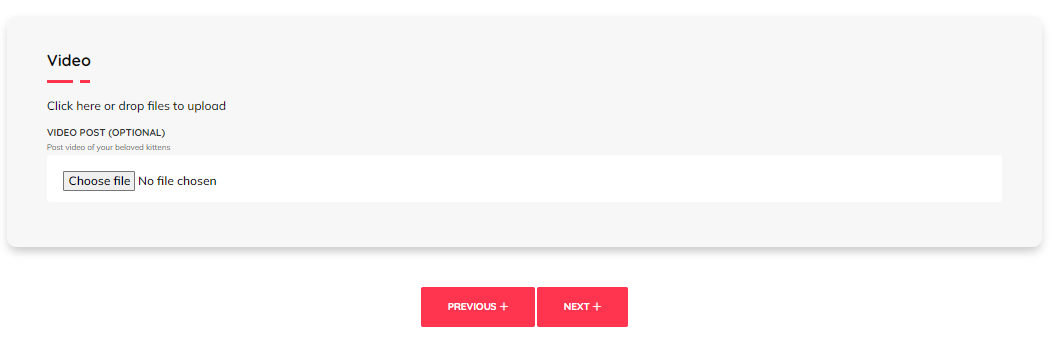
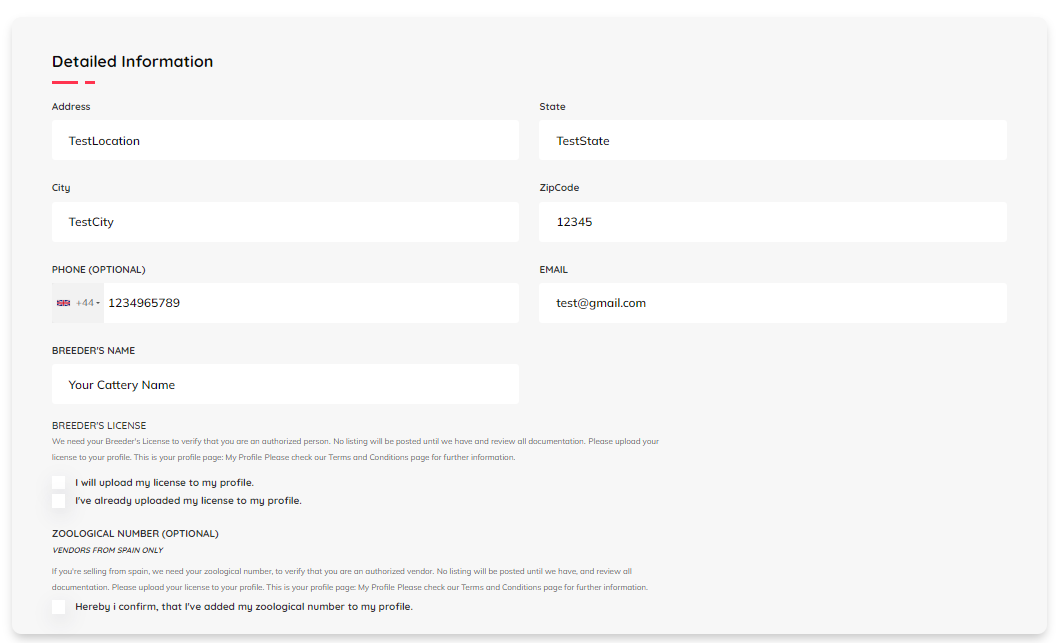
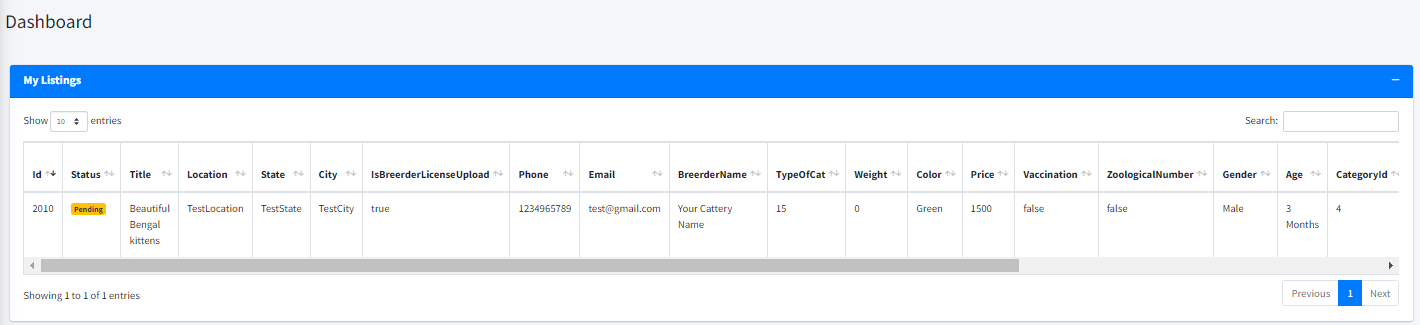
This website use cookies to help you have a superior and more relevant browsing experience on the website. Read more...